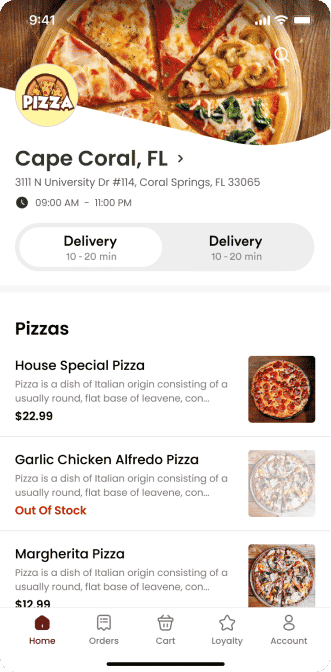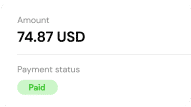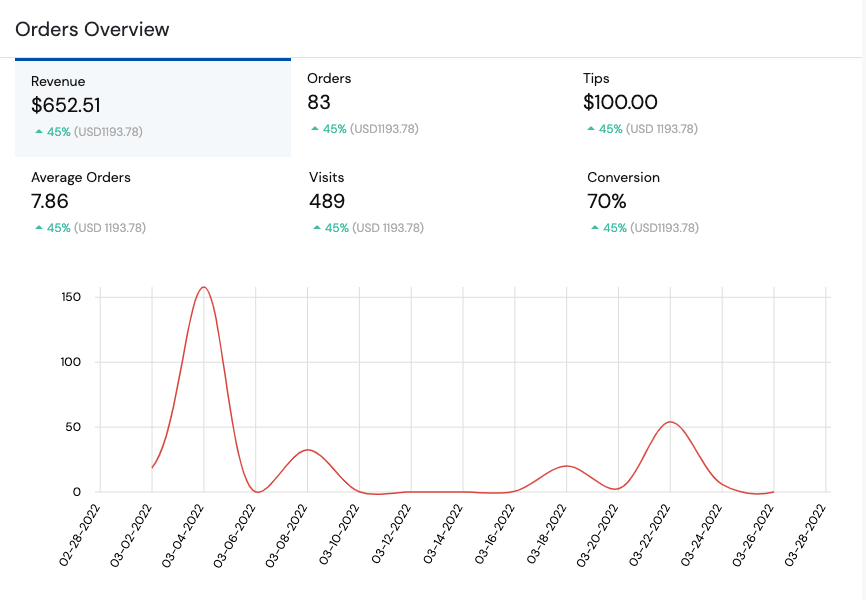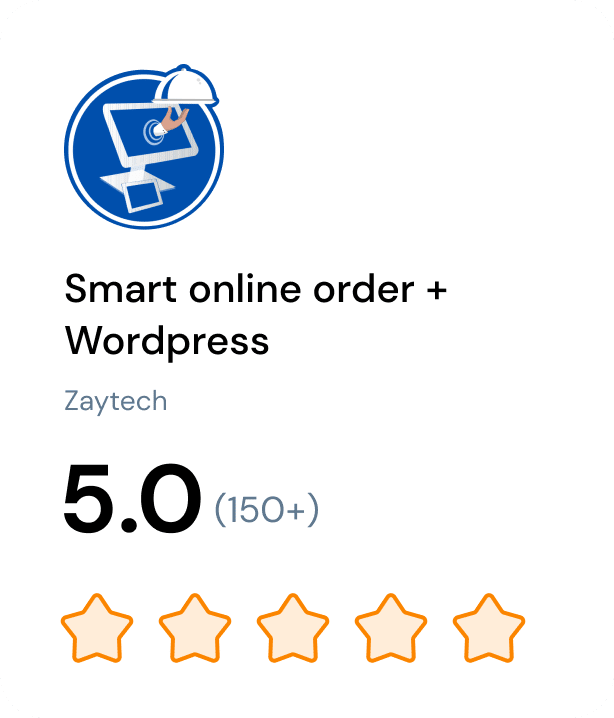Get Smart
with your Online Ordering
Your all-in-one solution to taking your business online, now
offering you your own white-labeled branded app!
Contact us today!
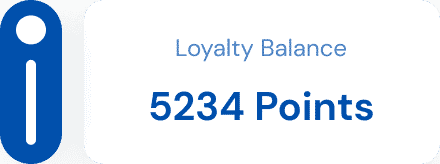
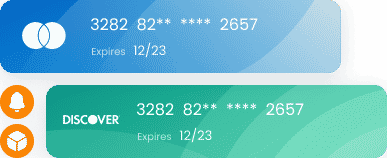
Join 4,000+ restaurants that are already using Smart online order

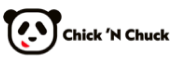
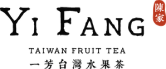

Get a Loyalty Branded iPhone
& Android App
Transform the way customers interact with your brand by providing them with an engaging and convenient mobile experience. Gain insights into customer behavior and preferences to help improve marketing efforts and drive sales growth.
Request a free consultation today to learn more about how Zaytech can help you create a Loyalty Branded iPhone or Android app for your business.
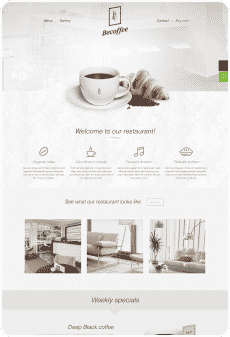
Are you a Restaurant looking
to take orders online but don’t have a Website?
With our easy-to-use platform, you will be able to take online orders from your customers with ease. Not only will this save you time, but it will also help increase your sales and grow your business.
Give us a call or fill out the Website Builder form today and see how we can help build the perfect website for your Restaurant!
Why choose Smart Online Order ?
Secure Payments
Pay now with a credit card.
Saves customer order history.
Loyalty Program
Discounts & Promotions
Communicate easily with your customers
WordPress Plugin by
Smart Online Order
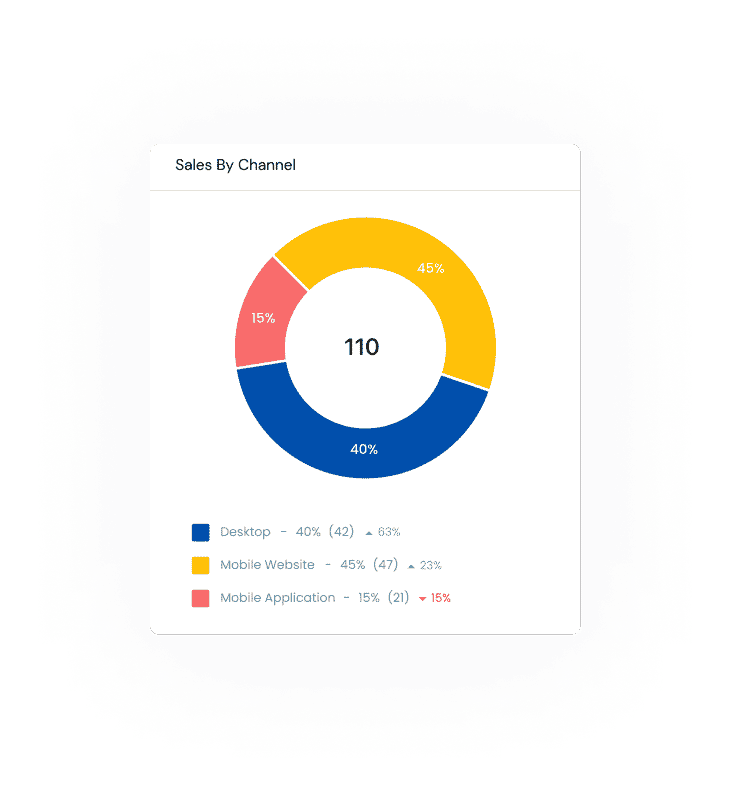
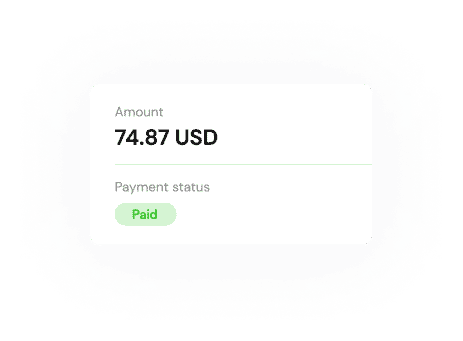

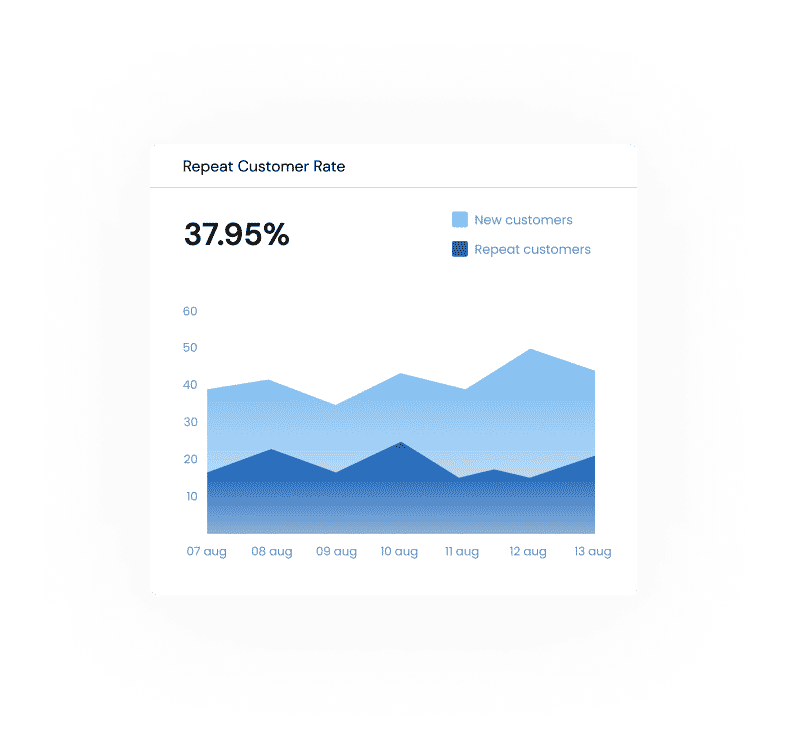
FAQ
On what Clover devices does Smart Online Order work on?
In what regions is Smart Online Order available?
Currently, Smart Online Order is only available in the US and Canada
I’ve been getting partial payments what should I do?
Here is a video on how to perform a Clean and Sync: https://youtu.be/hrr6bPLgekg
I can’t get to my store location, how can I turn off my online ordering system for the day?
You can turn off your Smart Online Ordering system by logging into your Smart Online Order subdomain/ website where you have the Smart Online Order plugin installed and clicking on the Clover Orders button. From there click on store settings on the blue menu that appears, then under the top option called “Accept Online Orders” click on the Closed option, and then scroll to the bottom of the page and press save. To reopen your location repeat the process above but select open and then save the change from the bottom of the page.
Free Social Media
Consultation
You’re not alone! A lot of businesses feel like they’re playing catch-up when it comes to social media. That’s where we come in – Zaytech is here to help you get ahead of your competition and stay on top of all the latest changes.
We’ll develop a custom social media strategy tailored specifically for your business, so you can focus on what you do best and leave the marketing to us. Plus, we offer FREE consultations so you can see how we work before making any decisions.
Contact us today for a free consultation!