Let Us Build Your Own Restaurant App
Zaytech will create your own mobile app for the iPhone and Android app store.
Let Us Build Your Own Restaurant App
Zaytech will create your own mobile app for the iPhone and Android app store.
They Trusted Us … We Nailed it

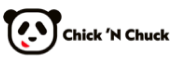
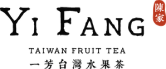

What A Mobile App Can Do For You
Reduce Monthly Expenses
With your custom branded mobile order-ahead app, you eliminate costly fees associated with 3 rd party mobile ordering delivery platforms.
Increase Restaurant Profits
User-Friendly
Drive Customer Loyalty
Gain Competitive Edge
Streamline your restaurant operations
Have a question?
We help restaurant owners using a Clover POS accelerate their online orders attract new customers with a personalized loyalty program—no complicated apps that don’t work together.
Let’s turn your restaurant into the next success story
Mobile App
(IOS & Android)
Contact us for a custom solution
+ Starting at $5,000
Both Branded Mobile Apps (iOS +Android)
Tech Support
Clover POS Integration
Multi-Location Support
Track Stock
Physical & Digital QR Codes
Branded to your Business
Unlimited Orders
Smart Online Order subscription required
Loyalty / Rewards Program
FAQs
Who handles the transactions?
Each transaction is handled and processed through Clover which then deposits the payment into your Clover Merchant account. Smart Online Order only itemizes the transaction and sends it to Clover for the payment to be processed.
I have multiple locations, is this possible?
Yes, of course. We have helped many businesses that have multiple locations. We help you every step of the process. Please call us if you have any questions.
Can I text customers when their orders are ready?
Yes, you can. From the Clover Device, open the Smart Online Order app and press “Text Customer” then choose from a list of templates to text the customer. Moreover, you can text a customer with a personal “Thank You” message or any message of your choice.
I can’t get to my store location, how can I turn off my online ordering system for the day?
You can turn off your Smart Online Ordering system by logging into your Smart Online Order subdomain/ website where you have the Smart Online Order plugin installed and clicking on the Clover Orders button. From there click on store settings on the blue menu that appears, then under the top option called “Accept Online Orders” click on the Closed option, and then scroll to the bottom of the page and press save. To reopen your location repeat the process above but select open and then save the change from the bottom of the page.
Why is there custom pricing for the Branded App
The custom pricing is based on result driving pricing
In what regions is Smart Online Order available?
Currently, Smart Online Order is only available in the US and Canada

Take your business online, fast. Unlimited Orders, keep your Clover Inventory
Zaytech corp
230 S Sterling Drive #260
Mountain House,
CA 95391
Contact us
(925) 414-3848
support@zaytech.com



